
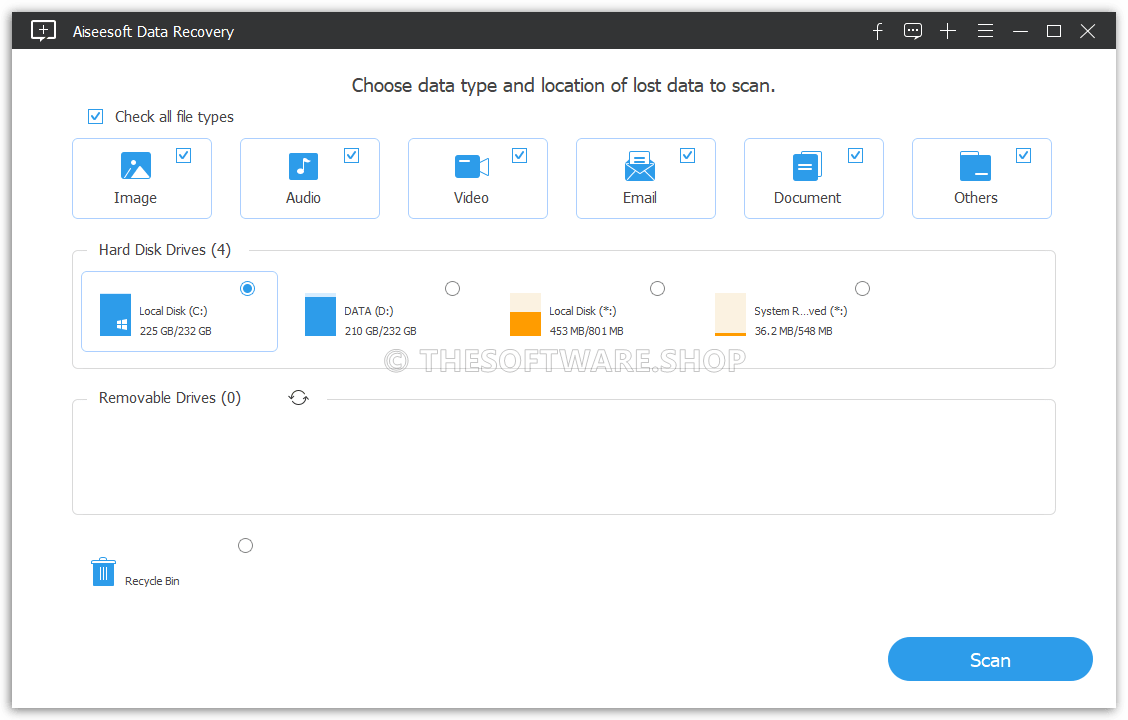
It is designed with a very useful "Filter" feature, which can help you easily find the lost data you need. This all-featured data recovery software enables you to scan and find deleted data according to the specific data type and hard disk drive. Powerful search function to quickly find lost data Partition Recovery: Disk accident, re-partition, improper clone, system re-installation, virus attack on hard drive and more will also make your data loss. Hard Drive Recovery: RAW hard drive, RAW partition, data system damage or partition loss, your files may be inaccessible, hidden or corrupt.Ĭrashed PC Recovery: Windows operating system crashed and bootable problems, you will lose lots of files after reinstalling the Windows system. Many reasons may cause the data loss on your computer, such as unexpectedly crashed software, computer crashed, wrong formatted drives, unexpectedly operations, partition deleted, virus attack, etc.ĭeleted Files Recovery: If you delete important data by mistake and empty the Recycle Bin, or "Shift + Delete" files, you can't get them back from Recycle Bin. Simple data recovering for all situations Whether you lose data due to deletion, formatted partition, hard drive problem, RAW hard drive, crashed computer or other reasons, this file recovery software can always be your best choice. It can help you recover almost all deleted/lost files like photos, documents, emails, audio, videos and more from computer, hard drive, flash drive, memory card, digital camera, etc. Overall, Unlockit iCloud Remover is a reliable software that can help you bypass the iCloud Activation Lock screen on your iOS device.Aiseesoft Data Recovery is a powerful and safe data recovery software. With Unlockit iCloud Remover, you can enjoy features such as downloading apps from the App Store, browsing the internet via WiFi, and using FaceTime and iMessage. You can now disconnect your device and access it again. You will see a message saying “iCloud Activation Lock Removed Successfully”.
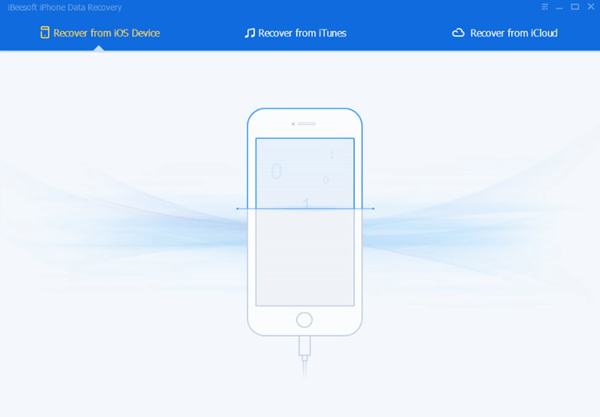
The iCloud lock on your device will be removed after the process is complete. The duration of the process will depend on your device model and iOS version. Please do not disconnect your device or close the tool during the process.

The software will jailbreak your device and bypass the iCloud lock screen without requiring any password. Follow the on-screen instructions to remove the iCloud Activation Lock screen on your device.
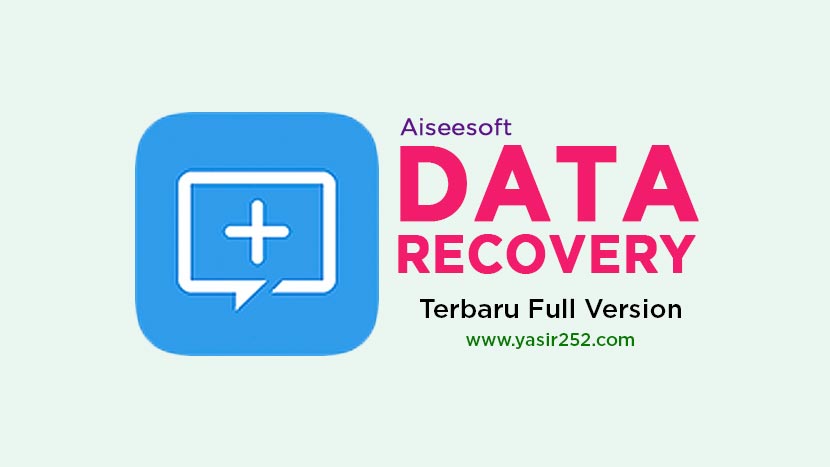
The tool will detect your device and display its information. Connect your device to your computer using a lightning cable and launch Unlockit iCloud Remover. You can get it from Foneazy’s official website or download the free trial version to check if your device is supported. Download and install Unlockit iCloud Remover on your computer. Unlockit iCloud Remover is a software that allows you to bypass the iCloud Activation Lock screen on your iPhone, iPad, or iPod touch.


 0 kommentar(er)
0 kommentar(er)
